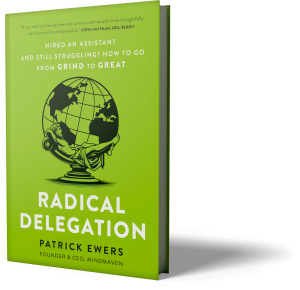Maybe that title is a little over-zealous: Don’t forget newsletters; they’re a powerful conversion tool. But don’t limit yourself to them.
One of the most underutilized email strategies in network relationship management are personalized update emails.
These are exactly what they sound like: Personal updates sent to your professional network; a quick and easy way to increase your mindshare without relying on spammy, generic marketing gimmicks.
Let’s get started: Here are four steps to create powerful personalized update emails for your network.
1. Create your content
Let me start with a story:
When I first arrived in California from Germany, I was pleasantly surprised by a curious American tradition: Holiday letters.
During every major holiday, Americans across the country exchanged letters full of simple-but-intimate updates about their lives. Even better, people actually looked forward to getting them.
Why? Because, if written well, these letters contain interesting information about someone the recipient cares about. And that’s the secret to writing personalized update emails: Delivering content your network will care about and enjoy reading.
Here are three types of content a properly-nurtured network will want to read.
1. Professional milestones
Any time you achieve something in your business you’re excited about, ask: “Is this accomplishment worth sharing with my network? Will it interest, inspire, or benefit them?”
If it will, it’d be selfish to keep to yourself. Here are a few examples of milestones worth sharing:
- Landing a recognizable client,
- Growing your team,
- Raising a round of funding, or
- Opening a new office
Here’s a (paraphrased) real-world example of how one of our clients used a professional milestone to connect with their network:
Hi Ryan,
As you know, I’ve been helping expand Rapple for the last three years. When I started, all we had was a single office.
I wanted to reach out and let you know that this month we’re opening a brand new office in Chicago.
I felt such a sense of pride that I had to share this news with you and thank you for being part of the journey.
If you happen to know anybody you feel would benefit from meeting the Chicago team (or might be interested in working at the office), I’d really appreciate an introduction.
Other than that, I’d love to know how you’re doing. Shoot me a quick ping when you get a chance.
Best,
Steve
When writing your own milestone update, be sure to word it such in a way that you aren’t boasting. The email above is a great example of celebrating a victory without bragging.
Notice how it starts with a broad update (… we just opened a new office …), but quickly makes that update relevant to the receiver (… if you happen to know anybody …) and ends by starting a conversation (… I’d love to know how you’re doing …)
FYI: By the end of the campaign, that email resulted in six qualified candidates for the Chicago office.
2. Value payloads
How many times have you read a book, skimmed a blog post, or listened to a podcast and thought, “Wow, this is really valuable!” If you’re an avid Mindmaven blog reader, you know those items are called value payloads.
You probably also know that you should immediately forward value payloads to at least five contacts in your network. What you might not know is that you should keep a list of your value payloads.
Then, once you have 3-5 items centered around a specific topic, send out personalized update emails to your network containing those payloads.
Here’s an example of how this might look in practice:
Hi Chris,
I’ve been doing some research on productivity over the past couple months and read a few really valuable blog posts. This might be a challenge you face from time-to-time, so I wanted to share some of my favorite reads:
If you find the time to review them, I’d love to hear your thoughts.
Cheers,
Rob
Notice how the email quickly qualifies the content (… This might be a challenge you face …) and opens the doors of communication (… I’d love to hear your thoughts …).
For another example, look at Reid Hoffman’s (@reidhoffman) “in case you missed it” approach:
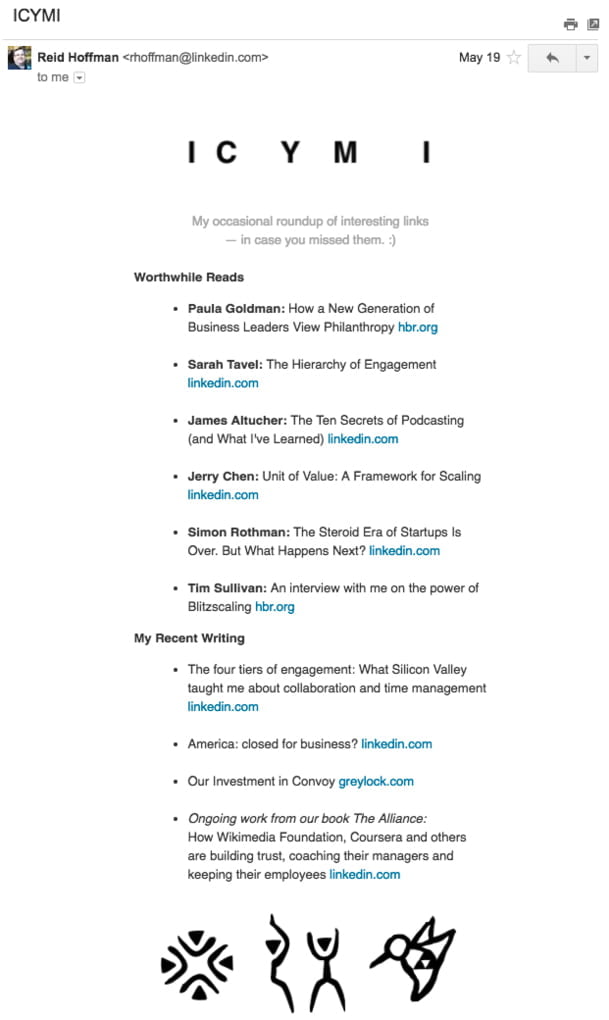
The trick to bulk value payload emails is providing content on a topic broad enough to be valuable to the majority of your network. For example:
- Scaling a business,
- Increasing productivity, or
- Deepening relationships.
In the end, you know your network better than anyone, so it’s up to you to deliver relevant content.
3. General check-ins
One of the keys to successful network relationship management is follow up. As a general rule, your contacts should hear from you at least once a quarter. This ensures you’ll stay top-of-mind when opportunities arise in your network.
Relationship marketing 101: Your network should hear from you at least once a quarter. Tweet this!
But what happens when it’s the end of the quarter and you don’t have anything to share?
If that’s the case, look at your personal life and ask, “What events have impacted me in the last couple months? Of those, which would interest my network the most?”
Here are a few examples of general updates worthy of an email:
- Moving,
- Hobbies,
- Marriage,
- Family, or
- Travel
To illustrate this point, I’m going to share a very personal email I sent to my network after my father passed away.
Although it wasn’t written with the intent to increase mindshare (ultimately it was a way for me to process my grief), it’s a powerful example of what these emails can accomplish.
Hey Nina
I am writing to share the news that my Dad recently passed away, unexpectedly. We are finding our own ways of mourning this extreme and sudden loss and dealing with the sadness that comes along with that.
My Dad was very proud of the work I have been doing for the last 8 years at Mindmaven and so one way for me to celebrate his life is to share with the people I care about what I have learned from this experience.
To be specific, it’s what I learned about relationships – the area I have the most expertise in.
I wanted to share this blog post with you: Have You Said What You Need to Say?
I hope you’ll find the time to read it and maybe act on the ideas offered if they are applicable to your life.
Cheers,
Patrick
Again, I didn’t write this email to stay top-of-mind. But the response I received was moving, powerful, and healing. I was amazed by the number of people who responded, often with their own stories of loss or pain.
This email stands as an example of how you can use bulk mail (this was sent to many, many people) to massively deepen individual relationships within your network. You might be surprised by what your contacts will connect with and respond to. Give them the opportunity and many will have their own stories to tell.
2. Determine your audience
As a general rule, only send personal emails to individuals you’ve spoken with one-on-one; men and women who will recognize your name and have a genuine interest in connecting with you.
I recommend using a contact management solution (such as Contactually, referenced in detail below) to create a “bucket,” category, or mailing list of contacts qualified for personalized update emails.
Name it something like, “Network updates,” “Update recipient’s,” “Personal email contacts,” or whatever feels right for you.
Just use your judgment. Before sending, ask yourself: “Is this someone who would enjoy hearing from me?”
In the end, listen to your contacts: As you run personal update email campaigns, it’ll become increasingly obvious which contacts appreciate the emails and which aren’t interested.
3. Format your email
Imagine a standard marketing email: Spammy subject line, flashy colors, and graphics-intensive. In another word: Loud.
A personal email should be the polar opposite. Where a marketing email is loud, a personal email is quiet, understated, and simple.
Where a marketing email is loud, a personal email is quiet, understated, and simple. Tweet this!
For your subject line, keep it short and to-the-point. Here are a few examples:
- A few things I want you to know about,
- I thought you’d like to know about this,
- I could use your feedback on this, or
- My father recently passed away – here is what I learned from it (taken from the General Check-ins example above)
For the content itself, take a text-only approach. You don’t need a bunch of graphics or HTML formatting to get your point across. In most cases, how you’d write an email to a friend is how you should approach personalized update emails.
Need an example? Open your personal inbox and look at your last few messages between family and friends. They’re probably relatively short and casual; easy to read and easier to respond to.
That’s what you’re aiming for.
4. Select your tool
Although you can use a number of different tools to manage personal email campaigns, I recommend Contactually. [Full disclosure: I’m an advisor for this company]
Contactually is a contact management tool with powerful email capabilities. One of it’s most impressive features, a feature I helped devise, is called Scale Mail.
Unlike marketing email services, Scale Mail allows you to send up to 50 emails at a time from your personal email address, and customize each email to the recipient.
Here’s a quick look at Scale Mail:
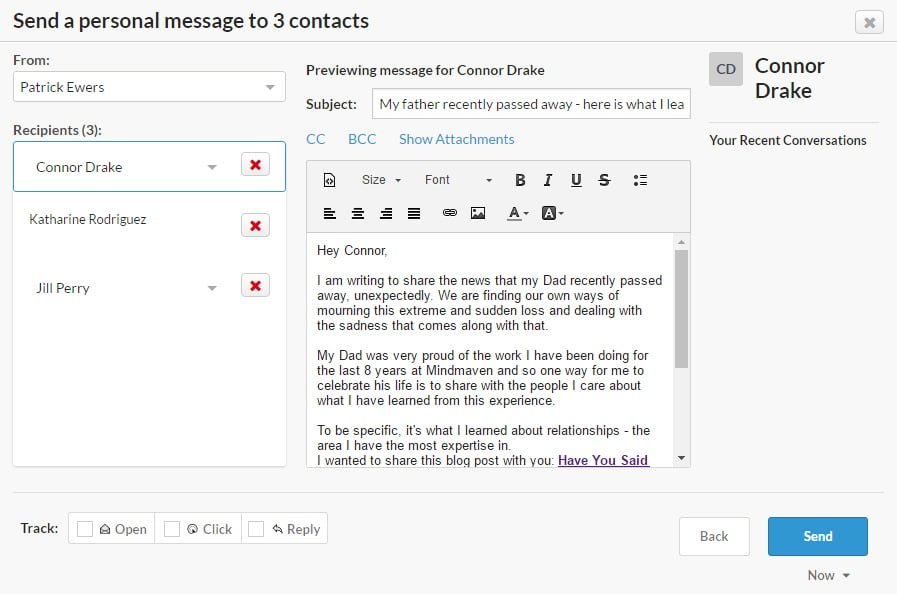
Note how Contactually allows you to customize the email for each contact in the campaign. Click here for more information about emailing in Contactually.
Of course, Contactually isn’t your only option. MailChimp or ConstantContact, for example, are email marketing tools that can be used in much the same way as Contactually.
The problem with marketing tools is that email sent through them usually originate from a non-native email address, such as [email protected].
For the budget-conscious, you can also use standard email providers like Gmail or Outlook; just keep in mind that the process is going to be more time-intensive.
To use a standard email provider to send bulk email, you’ll need two things: A mailing list (often created in Excel or Google Sheets) and a mail merging tool. Here are a few tools to get started:
- Mail Merge Toolkit for Microsoft Office
- Mail Merge with Attachments for Gmail
- Yet Another Mail Merge for Gmail and Google Sheets
Using Outlook? Visit our friends at Slipstick for a full guide to the best Windows mail merge tools. Using Gmail? Click here to learn more about mail merging in Google..
A closing word of warning
Although these are “personal” emails, they’re still part of a bulk campaign and need to remain compliant with CAN-SPAM standards.
That means every email needs to end with your physical address and a clear unsubscribe link. This, too, can be simple and casual. For example:
John Smith
123 Second Street, San Francisco, CA
Don’t want to receive updates in the future? No problem. Let me know by replying, or click here to unsubscribe immediately.
Once you’ve got that, your personal emails are ready to send.
And now that you’ve got the knowledge, here’s my challenge to you: Use the steps above to send a personal email to at least five contacts this week.
At worst, your emails are ignored. At best, who knows? You may end up closing that deal you’ve been chasing for the last year. Either way, let me know in the comments below. I’d love to hear about your experience.
Good luck out there!
Forget newsletters! Connect with your network using personalized update emails. Tweet this!