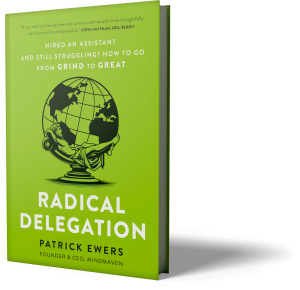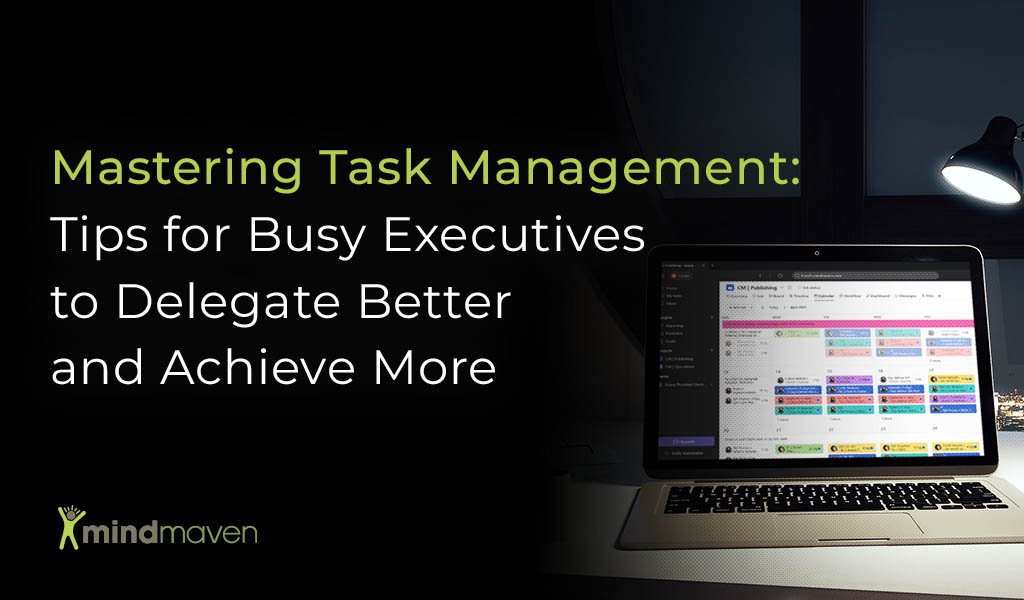
You didn’t become an executive so you could manage tasks all day.
But somewhere along the way, that’s what it starts to feel like. Between meetings, emails, and Slack messages, your brain becomes a whiteboard of half-finished thoughts and forgotten follow-ups.
And while task management tools were built to organize the chaos, most leaders aren’t using them to lead but simply to survive.
When used right, task management tools are more than a to-do list. They become a system that frees up your mind, empowers your assistant, and helps you scale your leadership.
In this article, we’ll discuss how we master task management to delegate better, think clearly, and create space for greatness.
Let’s dive in!
The Executive’s Task Management Dilemma: Why Your System Isn’t Working
There’s a misconception that task management is a productivity issue. It’s not. At the executive level, it’s a leadership issue.
Here’s why:
You’re carrying tasks you shouldn’t even own.
Executives often fall into the trap of micro-ownership – holding onto tasks simply because it feels easier to do them than delegate. Over time, this creates an invisible drag on performance.
Every time you complete a task that someone else could have owned, you reinforce a system where you’re the bottleneck.
Context switching is costing you your best thinking.
Even small tasks steal more than just time – they steal mental real estate. When your brain toggles between preparing a board deck and remembering to follow up with a vendor, strategic focus suffers.
You’re underutilizing your assistant.
Many executives use their assistants reactively. But when supported with a clear task management system, your assistant can become a proactive force for capturing ideas, tracking deliverables, and helping drive execution on your behalf.
How to Master Task Management That Actually Scales
Most people treat task management tools like a digital checklist. However, for executives, task management tools like Asana should feel more like an operating system.
In fact, one of the best ways to organize tasks is to stop thinking about it as a personal to-do list and start seeing it as a shared communication hub.
This unlocks clarity, delegation, and rhythm – three things every busy executive needs more of!
Here’s what that shift looks like:
From assigning tasks to communicating ownership
Creating an “Assignee” is a declaration of trust and accountability. That clarity keeps things moving without you needing to chase.
For ownership clarity, every task should have:
- A single owner
- A due date
- Context on what success looks like
Assistants thrive when they understand the why behind each task. Use task descriptions to convey the purpose, not just the outcome.
From updates to accountability loops
Without structure, task comments go silent, and things fall through the cracks. Use comments and updates to create accountability loops that close the gap between “started” and “done.”
Loop your assistant into task updates and ensure outcomes are always confirmed:
- “Sent the client note – attached for your records.”
- “Followed up with the team – copied below.”
From micromanaging to structured transparency
Executives don’t need to check every task. Instead, build systems where important tasks come to you.
Create a “Review Queue” where your assistant places tasks that require your input. You get visibility without wading through the weeds.
How to Delegate Task Management Effectively Through Dictation
Delegation isn’t about doing less. It’s about building better systems. And the best way we’ve found to do this is through dictations.
At Mindmaven, dictation is at the heart of how we teach leaders to offload tasks quickly, clearly, and effectively – without slowing down.
Whether you’re assigning a task, debriefing a meeting, or following up with a key contact, dictation allows you to capture clarity in the moment and move on with your day.
Here’s how to put it into practice:
Use Dictation to Capture Moments of Leverage
Great delegation doesn’t always happen during task reviews.
It happens when you’re walking out of a meeting with a clear next step, when you’re struck with a great idea during your commute, or when you remember something critical between Zoom calls.
Instead of letting that moment fade or trying to “remember to tell your assistant later,” use a voice note or dictation app to offload the task instantly.
For example:
“Hey Amanda, this is a task for the blog project. Can you reach out to Casey to request final brand images by Thursday? Let him know we need them for our visual refresh and confirm usage rights.”
You can send that recording to your assistant, who will create a clean, actionable task – with no extra work from you.
Dictation = Speed + Clarity + Context
Voice is faster than typing. But more importantly, it captures nuance – your intent, emotion, and priority.
A good dictation provides:
- A clear header (what this task is and who it’s for)
- Enough context to eliminate questions
- Any timing or prioritization needed (e.g., “This is a priority—please mark as ‘Today’ and flag with (!)”)
The more context you give, the better your assistant can act without follow-up. And unlike typing, it takes only seconds to say.
Types of Tasks to Dictate
Here are some common use cases:
- Task Delegation: “Hey Sam, please schedule a prep session with Liz for the investor pitch. She mentioned she’s free Thursday afternoon.”
- Meeting Debriefs: “This is a debrief from my call with Brian. He’s interested in exploring a partnership. Please draft a follow-up email recapping our discussion and suggest a time for a second call next week.”
- Relationship Touchpoints: “This is a message for Emily. Hey Emily, your podcast episode was fantastic. Loved the part about designing with empathy. Would love to grab coffee sometime and swap notes!”
With dictation, you’re not just offloading tasks, but creating experiences that build trust, deepen relationships, and drive action!
Need Help Setting Your Task Management and Dictation System Up?
We’ve helped hundreds of executives implement this exact system to help them free up 12+ hours every week.
If you want support getting your dictation workflow running smoothly, we’d love to help.
Reach out to the Mindmaven team to learn more.
Empowering Your Assistant: A Better Task Management Delegation Workflow
A great task management system doesn’t just help you. It also enables your assistant to lead on your behalf.
Let them lead
Give your assistant full ownership of your task management setup. Let them build project views, surface priorities, and remind you when you’re the bottleneck.
Use Your Task Management Tool as the Communication Flywheel
Your chosen task management tool becomes the assistant’s home base for:
- Capturing your delegated tasks
- Following up on status updates
- Surfacing blockers or review items
This keeps communication proactive and centralized.
Make friction visible
Add a tag like “Needs Clarity” to flag stuck tasks, and a section titled “Ready For Review” so your attention goes where it’s needed – fast.
For priority tasks, mark the header of your task with the ‘(!)’ symbol and always set to ‘Today.’
What Is the Best Way to Prioritize Tasks?
The last part of processing a task is to mark the time you plan to work on the task by using the Today, Upcoming, and Later sections.
Here is a more in-depth definition of how we use these sections:
Today Tasks
These are tasks that you want to try and accomplish that day. Try to order them in the order you would want to perform them (in order of priority).
The best practice for this section is to never have more than 10 tasks at one time in the Today section. This allows the user to have a higher likelihood of being proactive and successful for the day.
There will be some days when you can perform more than ten tasks, and other days, fewer than 10 tasks might be completed.
The goal is to set your mind up for success by not overwhelming the visual aspects of task management (e.g., our brain will mentally and prematurely defeat itself if we see a list that is longer than what we can realistically handle in one day).
Upcoming Tasks
These are tasks that are the next grouping of priority after the “today tasks.”
You can move these tasks into the today section if you find that you’re able to complete all of the tasks in the today section quicker than anticipated.
Upcoming tasks should always be reviewed on a daily basis and should not exceed more than 20 at one time.
Later Tasks
Every task that is lower priority, but needs to be completed at some point, needs to be added to later.
Later tasks should always be reviewed on a weekly basis and be moved to upcoming as the priority elevates or space in the upcoming section is freed up.
These tasks should also include things you have performed, but are not actually considered complete yet, due to it requiring action from another individual.
They should stay open because they are not officially considered complete until the loop is closed. However, they are not something that you need to perform and should be added to later vs. upcoming or today.
Task Management Rituals for Executives: Weekly Reviews, Daily Checkpoints, and More
Effective task management is all about rhythm over volume.
Here are some rituals to help you calm the chaos and stay on track:
Weekly Review (15 min)
Once a week, sit down with your assistant and review:
- Tasks awaiting your input
- Shifting priorities
- Deadlines that need your attention
This clears up ambiguity and builds strategic alignment without overloading your calendar.
Daily Checkpoint (5 min async)
Set a recurring check-in that your assistant can drive. It should include:
- What’s done
- What’s next
- What’s stuck
This high-frequency, low-friction touchpoint keeps execution flowing.
End-of-Week Routine
Have your assistant sweep your task management workspace every Friday to:
- Mark finished tasks complete
- Review open tasks and assess reprioritization
- Surface unresolved loops
This helps start Monday with clarity and confidence, not clutter!
Unlocking the Next Level of Leverage: Superpowered EA Community

When the above workflows are implemented, it’s our experience that task management becomes an engine that helps you delegate better, lead clearly, and operate at your highest level.
The best part? You don’t need to run the system alone.
With a well-trained assistant and the right rituals – like weekly reviews, daily checkpoints, and structured follow-ups – you can create a workflow where your focus stays on what matters most, and everything else gets handled with confidence.
If you’re ready to build this kind of partnership with your EA – or want to learn how to level them up – we’d love to welcome you to our brand-new Superpowered EA Community.
Our monthly subscription platform provides a space for ambitious assistants of all levels to come together to learn, grow, and unlock real leverage.
Inside the Superpowered EA Community, your assistant will gain:
- A private Slack forum to connect, ask questions, and share advice
- Exclusive EA Library content – including actionable templates, playbooks, and more
- Monthly live sessions hosted by a Mindmaven coach to refine their skills
All for just $10/month.
Because even the best EAs thrive faster when they’re supported, connected, and continually leveling up.