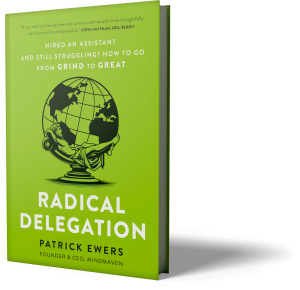“Hey Siri, what’s the weather today?”
“Alexa, turn off the living room lights.”
“Hey Google, which city is the tech capital of the world?”
We all love giving nifty voice commands that make life just a tad easier. But while most of us are savvy with cool tech tricks in our personal lives, it’s mind-blowing how many CEOs and leaders are sleeping on the power of dictation to supercharge their efficiency and productivity.
In this article about how to use dictation, we explore new, innovative ways to use dictations to gain enormous Leverage, revolutionize your productivity, and provide amazing experiences to those who drive success.
Before we get to that, we have over 15+ years of experience helping clients free up 12+ hours a week, and we’ve built up a treasure trove of pragmatic strategies to help you achieve the same Superpowered results.
If you didn’t know, we’ve even written a book giving you the framework – and it’s now available on Amazon!
Master Dictation and Free Up 12+ Hours a Day by Reimagining Your Partnership With Your EA Through Our New Book, Radical Delegation.
By clicking on this article, we’re guessing that, like us, you love learning new productivity tactics to free up massive time in your week, maximize your impact, and propel you toward your vision.
If that sounds like you, then we’d love you to check out our new book, Radical Delegation, on Amazon.
This isn’t just another business book; it’s a playbook for transforming your leadership and unleashing massive productivity gains – freeing up 12+ hours every week!
This book is packed with groundbreaking insights and strategies ready to revolutionize your approach to work.
Get your copy of Radical Delegation on Amazon now!
If you’re looking for a high-level overview of dictation, then this article is a great starting point.
But if you really want to leverage dictation to streamline the efficiency of your daily workflows, we talk you through it in great detail in the book so please check Radical Delegation out.
Unleash Your Productivity Superpowers With Dictation
Strong communications are essential to building solid relationships that drive our success – but how do we invest in our relationships with so little time to spare?
In this article, we’ll show you exactly why, when, and how to use dictation to create amazing experiences and build deeper relationships. (All while taking up no extra time – in fact, this will save you huge amounts of time every single week!)
You’ll learn how to boost your productivity with dictation, including insights into …
- Why We Recommend Using Dictation
- How To Use Dictation
- When To Use Dictation
- Utilizing Your Voice To Create Amazing Experiences
- How to Boost Your Productivity With Dictation
- 3 Steps To Craft Impactful Emails Without Typing a Word Yourself
- Dictation Pitfalls: 4 Common Mistakes To Avoid
- How To Set Up a Dictation System
- Next Steps – Free Up 12+ Hours Every Week
Why Use Dictation?
At Mindmaven, we’ve spent over 15+ years refining and improving how we communicate and build relationships – opening doors to breakthrough opportunities you probably didn’t even realize were there.
By utilizing dictations combined with an effective Engagement Manager (EM – more on this later), we have developed the most powerful way to use your voice and technology to boost productivity and mindshare with your network exponentially.
How To Use Dictation
You can use dictation in a variety of ways to supercharge your productivity, including:
- Delegating: Assigning tasks with enough context to increase velocity by creating fewer questions for the assignee.
For instance, delegating a task may sound like:
“Hey John, could you please review the PowerPoint deck that Samantha put together and get me your feedback on the design and language.”
- Debriefing: Following up on meetings and recording important information quickly.
An example of an effective debrief may be:
“Hey Amanda, this is a debrief for our meeting today with John Smith. I promised to send him our blog post on fundraising for early-stage founders, and he promised to introduce me to his co-founder, Rachel Brown.”
- Messaging: Creating personalized experiences via draft dictations that keep you top of mind for future opportunities.
Here’s an example of how personalized messaging might sound:
“Hey Amanda, this is an email request to John Smith. Hey John, you were on my mind this morning, just wanted to hear how your recent presentation at the marketing conference went.”
When To Use Voice Dictations
A valuable time to implement voice dictations is when trying to gain new business opportunities through key contacts in your network.
Dictations become even more potent for startups that rely on relationships to generate critical revenue.
Consider email, Slack, and other text-based forms of communication. We often use these to communicate with people we care about in our network and stay in touch.
Text-based messaging runs a business; there’s no way to avoid it. Yet most of us don’t put enough effort into delivering a great experience – often because we don’t have the time to do so.
Many emails can end up as straight-to-the-point one-liners, or worse, one-liners that miss the point.
Imagine being able to send a paragraph or two full of context, appreciation, emotion, and value that the recipient cares about – all in as much time as it took you to write a one-liner.
Dictation is the answer to crafting thoughtful follow-up emails that strengthen relationships effortlessly. Let’s take a look at how …
Use Your Voice To Create Amazing Experiences
Imagine you come out of a really positive meeting where you learned valuable info about the person you met – what they care about, their goals, and their challenges.
You then take two minutes (yes, two minutes) to record a dictation that, through Mindmaven magic, becomes a follow-up email that is readable and in your voice.
Your personal touches provide instant value to the reader based on what you learned about them.
Quick Tip: Make a note of this information on your CRM tool as a reminder of the details discussed. This will help keep your messages personal and relevant for future follow-ups.
We’re not just talking about Artificial Intelligence (AI) or Transcription Tech. To get the best from dictation, we recommend not only utilizing tech but also working with an Executive Assistant (EA) or, better yet, an Engagement Manager (EM). A hybrid between a high-level Executive Assistant and a Chief of Staff.
How To Boost Your Productivity With Dictation
Here are a few helpful steps to effectively use a dictation system to create powerful, compelling messages:
- Empower Your Rockstar EM
- Give Your EA Context With a Clear Header
- Talk Through Your Message
Empower Your Rockstar EM
First, you’ll need to have a relationship built on trust with your Engagement Manager (EM).
Your EM will need to know you well enough and access enough context (your inbox and calendar) to write in your voice and translate your speech into readable and professional messages your recipients will love.
If you’re not sure what an Engagement Manager is, be sure to pick up your copy of our book, Radical Delegation, because we define it very clearly in the opening chapters.
Give Your EA Context With a Clear Header
Once you’ve got a great EM relationship, there are a few things to include in your dictations to ensure your EM can easily understand and carry out their task successfully.
Be sure to start your dictation with clear and concise instructions on what you’re asking. We call this a dictation header.
An example of a dictation header would look like this:
“Hey, Gina. This is a draft request for Sarah Hartman, whom I met with earlier today.”
Talk Through Your Message
Once you’ve got the header down, you can get to the good stuff. Namely, commentary on what you know/learned/appreciate about the recipient.
Use personal interest to craft messages your recipient will love to read. Conveying that you genuinely care about their best interests is a powerful way to help strengthen your relationship.
Be sure that your EM knows how to structure the email correctly. The following three steps are a great starting point.
Remember: Your job is not to dictate a ready-to-send email; it’s to dictate enough context for your EA to write a ready-to-send email.
3 Steps To Craft Impactful Emails Without Typing a Word Yourself
There are many ways you can use dictation to boost the productivity and efficiency of your daily workflows. One of the most powerful is the ability to help you craft impactful follow-up emails – all without typing a word yourself.
Here’s what to include:
- Start with something positive, something you learned about the person, or something you appreciate them.
- Share the impact of how that helps you or makes life better.
- Finish with an offer to help them solve one of the challenges you learned they have. You can also add any next steps either of you agreed to undertake while in the meeting.
Creating unique follow-up messages will do wonders for your relationship and the long-term benefits that mutual collaborations and shared connections can bring.
To ensure success, let’s discuss some of the most common dictation pitfalls and how you can avoid them …
Dictation Pitfalls: How To Avoid Common Mistakes
When learning a new modality of working, a new tech system, or a new habit, there are a variety of mistakes that can reduce the system’s effectiveness.
Here are the most common mistakes and how to avoid them:
1. Don’t Restart
At some point, particularly when dictating your first few messages, you may get convoluted during the recording. When this happens, avoid the instinct to stop and restart your dictation.
If you stop and start several times, you’ll take as much time as you would have by typing the whole email.
Instead, pause the recording until you’re ready to continue. Let the recording be blank as you gather your thoughts and then speak or move on to the next item on this list.
2. Make Specific Requests
Be sure to ask your EM to clean up poor or confusing sentences. You’ll know when you say it, so let your EM know they can improve it.
For example, you might dictate:
“I found it really, um, cool or … neat that you shared that story about being engaged in some activity with Americorps at the start of your professional journey … Please clean up that sentence.“
When you cue your EM to “Clean up that sentence,” your draft might come back like this:
“Your story really inspired me about how you started your professional journey volunteering with Americorps.“
Especially early on in your relationship with your EM, you’ll need to remind them to make any unpolished sentences clear and readable to your recipient.
3. Provide Clarity
Be aware of words needing extra clarity. For example, if your emails include people’s names, companies, acronyms, software recommendations, locations, and company references.
If you say something that could be easily misconstrued or misspelled, clarify how to type it out.
Start building awareness around these things with your EM so you can do this without taking much time explaining it in dictation.
4. Don’t Be Too Brief
Your instinct may be to dictate emails as you would have written them before: As a simple one-liner. But that defeats the purpose of this system.
Instead, you can utilize the time-saving speed of talking vs. typing to include as much detail, context, and value as possible in the email.
Remember: The more context you add for your EM, the better, as it doesn’t take as much time to say it.
How To Set Up a Dictation System
At the end of the day, there are dozens of great dictation tools on the market. Any tool that records your voice and automatically uploads it to a cloud server like Dropbox will get the job done.
If you’re an iOS user, we recommend Audio Memos Pro.
If you’re an Android user, we recommend Easy Voice Recorder Pro.
Out of the box, both of these apps will allow you to record dictations and upload them to a cloud server or send the recording as an email directly to your assistant.
When we set things up with our clients, we take things a step further and create automation on the backend that ensures that every dictation you send is automatically assigned as a new task to your assistant in a dedicated task management tool.
If you want to learn more about how to use dictation with a process that works, we’d be happy to chat about it. Alternatively, you can learn more about this process in our book.
Transform The Way You Work (and Free Up 12+ Hours Every Week) With Radical Delegation.
Mastering dictation is more than a convenience; it’s a strategic tool for enhancing relationships and boosting productivity.
But if you want to reach your fullest potential and free up 12+ hours every week – dictation is just one of the many systems to enjoy a more streamlined, fulfilling life.
If you’re eager to learn more innovative methods of elevating your leadership skills, then check out our new book, Radical Delegation – available now on Amazon.
Radical Delegation offers a treasure trove of pragmatic insights and step-by-step strategies to unleash your Leverage Superpower, skyrocket productivity, and maximize your impact.
Here’s just some of what you can expect to learn from Radical Delegation:
- The Engagement Manager: You’ll learn all about this reimagined Executive Assistant (EA). If you’re already working with an EA, we’ll give you the tools you need to unlock that partnership’s full potential. If you still need to hire someone, we’ll give you everything you need to recruit a rockstar.
- eDrafting: Learn the secret to never writing another email again. With the help of dictation, you’ll deliver exceptional email experiences to others without typing a word yourself.
- Meeting Debriefs: Less than 50% of commitments made in the average meeting ever actually get done. With meeting debriefs, you’ll be the rare person who delivers on 100% of your commitments (in less time than ever) and helps hold others accountable for their commitments.
- Inbox Shadowing: Free yourself from inbox enslavement. Go from spending hours a day managing email to an hour (or less) by training your Engagement Manager to operate as if they’re you. They’ll draft responses, flag important emails, and initiate new meaningful interactions while requiring less of your time than ever.
Ready to free up massive time in your weekly schedule?