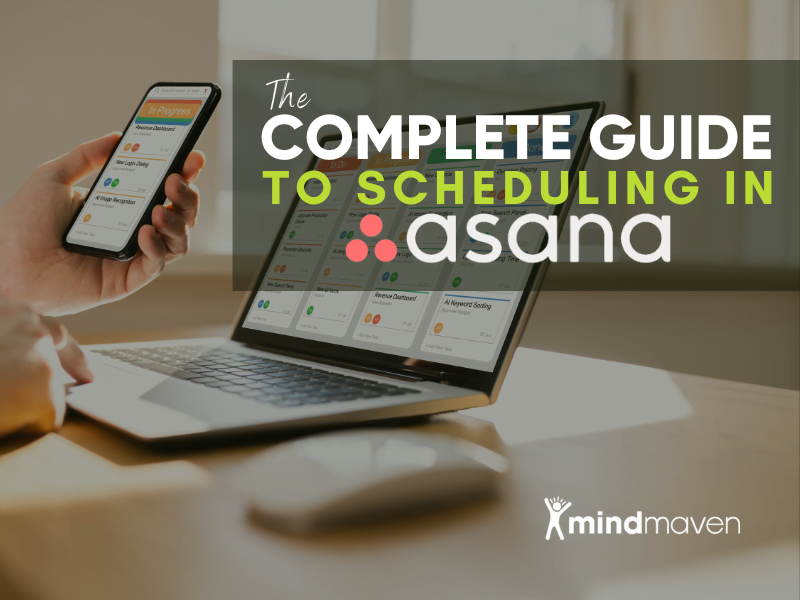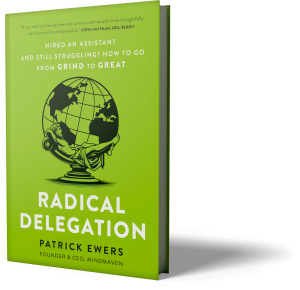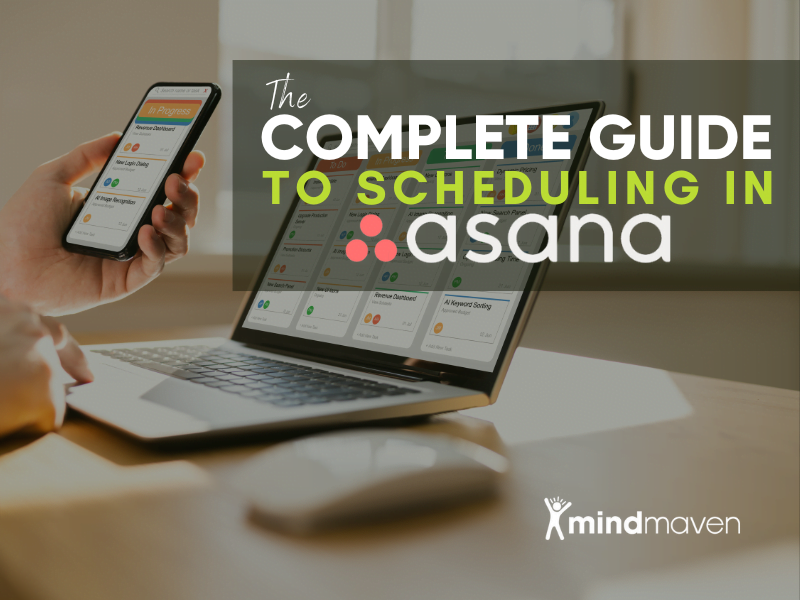
If you want to know how to use Asana for managing schedules, how to use scheduling assistants, or how to make schedules for employees with examples, then this guide is for you.
We designed our complimentary Complete Guide to Scheduling in Asana, to help leaders and their Executive Assistants (EA) achieve true greatness by freeing up quality time to invest in what matters most. We hope you find it valuable.
Whether it’s wanting to know “How do I schedule a meeting in Asana?” Or “How can scheduling efficiency be improved?” — understanding how to use Asana to manage schedules is vital for busy executives and their Executive Assistants (EA).
This article covers the following top ten items:
- What is Scheduling?
- Why Is Scheduling Important?
- How To Create a Workflow
- What Is a Good Workflow?
- How To Use Asana
- A Story Showing the Real Difference This Can Make
- Is a Lack of Structure or Transparency Causing Issues?
- What Can We Do About It?
- Flipping the Script: Effortless Scheduling in Asana
- The Complete Guide to Scheduling in Asana
What Is Scheduling?
Scheduling is the process of planning, arranging, and optimizing available time and workload.
Managing schedules efficiently empowers you to use your time in the most efficient way, investing in meeting the right people and objectives to drive the best results for your business.
For an Executive Assistant (EA), managing your executive’s schedule is the art of carefully planning your executive’s time to help them achieve their goals and priorities within the available timeframe.
In fact, I want to give a shout-out to any EA who manages a calendar. Most people don’t appreciate the challenges that come with scheduling. It’s one of those things that looks easy on the surface but has layers on layers of complexity. It’s hard work.
This article will show you how to use Asana to make your scheduling a lot easier and more efficient.
Why Is Scheduling Important?
Effective and optimal scheduling takes more than just updating the calendar – it requires critical decision-making to allocate the executive’s time to the things that matter against key priorities.
Managing schedules is one of the baselines of a successful Executive Assistant relationship because:
- Having a well-managed calendar allows both of you to be more productive and focused.
- Being able to easily identify and review where executive time is spent helps prioritize.
- Transparency helps avoid scheduling more calls/meetings than someone can handle.
- Supports a better work-life balance, showing where it is possible to reclaim time.
- Empowers the executive to easily identify how and where they want to use their time.
It’s the Executive Assistant’s job to be the all-important gatekeeper for the executive’s calendar.
The fewer hands touching the executive’s calendar, the better. Too many people adding and editing a schedule can potentially cause confusion and clutter the calendar. This can lead to conflicts like double-booking or dropping the ball on something important. The best way of managing schedules efficiently is with a workflow chart.
What Is a Good Workflow?
Workflow meaning to have a flow of work or tasks. A workflow synonym may be a plan, system, or process. They are ways of effectively organizing information in a clearly structured order.
What are the qualities of a good workflow?
When used to organize complex or multi-layered tasks, workflows can dramatically improve clarity and transparency of where each item is at for each stage of progress.
Scheduling is a multi-step process. This leads many EAs to create their own hacked solutions, often culminating in their inbox being their task management tool. The problem? The inbox isn’t meant for complex workflows, making it inevitable for things to fall through the cracks. That’s why it’s so important to know how to use Asana to manage schedules.
How To Use Asana To Create a Workflow
As an executive coach, many of my clients ask me, “How would you improve our scheduling process?”
There are many ways we work with clients to do this, but as a good starting point, let’s look at a really simple solution: Asana.
At Mindmaven, we use Asana to create a workflow chart for our Engagement Managers to track the progress of meetings and tasks.
An Engagement Manager (EM) is a powerful hybrid between a skilled Executive Assistant and a chief of staff. You can learn more about turning your EA into an EM here.
Our free book takes you through step-by-step how to use Asana. Give a copy to your EA with our compliments and see the difference it can make to managing schedules day-to-day successfully.
The Complete Guide to Scheduling in Asana will show you how to use Asana to create a powerful scheduling workflow.
In the book, we’ll walk through how to set up your workflow to be as efficient as possible and save lots of time and stress.
How To Use Asana
Asana is a flexible and collaborative project management tool that we use at Mindmaven to run our organization. We’ve trained countless clients and their EAs on how to use Asana to best manage their priorities and ensure the things that matter most don’t fall through the cracks.
We have found Asana is a great practical type of workflow software for busy executives and their Executive Assistants.
There are other task management tools, such as Trello or Monday, but we like Asana because it is simple, collaborative, and straightforward.
Configuring Asana for optimal scheduling is a simple three-step process and shouldn’t take more than seven minutes.
There are plenty of videos on how to use Asana to answer questions like “How do I schedule tasks in Asana?” providing specific guidance as you set up your workflows. If you would like a comprehensive guide of how to use Asana, with templates and real-life examples of an effective workflow diagram, you can download the guide for free now.
The Complete Guide to Scheduling in Asana:
How to Set Up Asana for a Flawless Scheduling Workflow
A Story: Asana vs. Monday
It’s first thing Monday morning.
You’ve just finished your second cup of coffee as you open your inbox. One email immediately stands out: It’s from Gina, a former colleague-turned-founder with whom you used to be close.
It’s been six months since you last talked, and she wants to catch up. Excited about reconnecting, you write back that you’d be happy to catch up and CC your EA to lock in a time. With that, you don’t give it any further thought. They’ve got it under control, right?
Two weeks pass. It’s Monday morning again, and you remember that email from Gina. You check your calendar but don’t see anything scheduled.
“That’s odd,” you think, “I wonder what’s taking so long.”
Has This Ever Happened to You?
Reaching out to your EA for an update, you receive a profuse apology. “It must’ve slipped through the cracks,” they say, promising to get straight to it. You’re frustrated but understand mistakes happen.
The call gets booked for a week later.
When you walk into the meeting with Gina, excited to catch up. The conversation goes well, and she asks what’s new in your world. You share your struggles to find a VP of Engineering. Gina’s face blanches.
“You’re kidding?” she asks, “I wish we’d talked sooner! A friend of mine just accepted a Director of Engineering role a few days ago. Man, they’d have been perfect for you!”
This is a huge bummer for you because a referral from Gina would be worth its weight in gold. You try not to get frustrated and instead focus on how you can improve this for next time. This isn’t the first opportunity you’ve missed because something as simple as scheduling wasn’t running as smoothly as you know it should. There’s got to be a better way, right?
There Is a Better Way
Mistakes don’t have to be an inevitable part of an EA/exec partnership. They are typically the result of an ineffective system rather than a careless assistant or demanding executive.
Just to clarify, this article isn’t meant to shame anyone who has made scheduling mistakes; it’s here to empower people to reach their fullest potential with the proper processes.
So, to repeat: Scheduling mistakes are rarely the fault of a careless assistant. They’re the result of a broken system. But what is that system, and what are the problems?
Although it might look a little different from person to person, the broken basic approach to scheduling is mental juggling: trying to manage multiple responsibilities without the right systems.
Our brains simply aren’t built to cope with modern-day information overload, which can cause massive stress. When you try and track everything in your head, things will fall through the cracks. It’s just a matter of time. These stresses and oversights only heighten as more items are added to your plate.
Is a Lack of Structure or Transparency Causing Issues?
- Structure. EAs may not have a clear structure or workflow to track scheduling items.
- Transparency. Execs may have little transparency into how the calendar is being managed, leaving you wondering things like
-
- Has the meeting with John been locked in?
- Have we followed up with Jamie?
- Where did my meeting with Jin go?
These unknowns often add subtle unconscious stress that eats away at you and can sabotage your trust in your assistant.
What Can We Do About It?
Do you wonder how scheduling efficiency can be improved? How do you help employees remember tasks? Is it possible to improve productivity when you know how to use Asana to manage schedules?
Simple: We use a system with built-in structure and transparency. And if our clients’ success stories are any indication, you can kiss scheduling mishaps goodbye.
Get your free copy now: The Complete Guide to Scheduling in Asana.
Here’s how it works.
Flipping the Script: Effortless Scheduling in Asana
Let’s work with the same story as before so you can see an example of a good workflow, when your EA knows how to use Asana to manage schedules.
It’s first thing Monday morning.
You’ve just finished your second cup of coffee for the day as you open your inbox. One email immediately stands out from Gina. Excited to reconnect, you write back and CC your EA to lock in a time to meet.
The moment your EA sees the email comes in, they open Asana and create a new task to lock in your meeting with Gina.
After reaching out to Gina with a few available times, they move the scheduling task through your shared workflow to “First Contact Made.” They set the due date three days out and move on to their other responsibilities. The whole process takes about 5 minutes.

Thursday morning rolls around, and Asana alerts your EA that Gina’s scheduling task needs an update. They realize Gina hasn’t responded to their initial outreach. After drafting a quick follow-up email, your EA moves the scheduling task from “First Contact Made” to “EM Follow-Up #1,” sets the due day for another three days out, and moves on with their day.

Not an hour later, Gina responds with a profuse apology for missing the email. She’s eager to meet, but the times offered don’t work. No worries, your EA provides a few new time slots, then moves the task from “EM Follow-Up 1” to “In Scheduling (Direct).”

One email later, and the meeting’s locked onto your calendar for tomorrow at 11:00 am. Your EA moves the scheduling task from “In Scheduling (Direct)” to “On Calendar.” They set the due date for tomorrow (the day of the meeting, and let you and Gina know that everything’s good to go.

The meeting gets locked onto your calendar for tomorrow at 11:00 am. Your EA moves the scheduling task from “In Scheduling (Direct)” to “On Calendar.” They set the due date for tomorrow (the day of the meeting, and let you and Gina know that everything’s good to go.
How To Use Asana To Get Results
You walk into the meeting the next day, and when Gina asks what’s new, you share your frustrations about finding a VP of Engineering. Instead of blanching, Gina’s face now lights up.
“Really?” She exclaims, “What a coincidence!” She tells you about Georgia, an “insanely talented” friend of hers she thinks would be perfect for the role.
Apparently, the timing couldn’t be better. She’s looking for a new job and, although in talks with another company, she’s not particularly excited about them. She asks if you’d be interested in an introduction, and you gratefully accept.
Shortly after the meeting, as your EA closes off Gina’s scheduling task, they see they’ve been CC’d on a new email—this time to lock in a meeting with Georgia. They open Asana, create a new scheduling task, and begin the cycle anew.
Same Situations Very Different Outcomes
What changed?
In the second story, the EA didn’t need to track everything in their head. Instead, they knew how to use Asana for managing schedules to guide tasks from initial outreach through to completion. You could also see exactly what stage of the process the meeting was at by glancing at the workflow chart.
It’s not just about mistakes avoided—learning how to use Asana is about reducing mental load for you and your EA.
Inefficient scheduling is stressful; most people don’t realize just how stressful it is until that weight is suddenly lifted.
The story above only highlighted a single scheduling event. Most EAs are tracking dozens of scheduling items at any given time, and that’s where learning this workflow system of how to use Asana really shines.
Once you know how to use Asana for managing schedules and it’s up and running, here’s an example of how this approach might look:
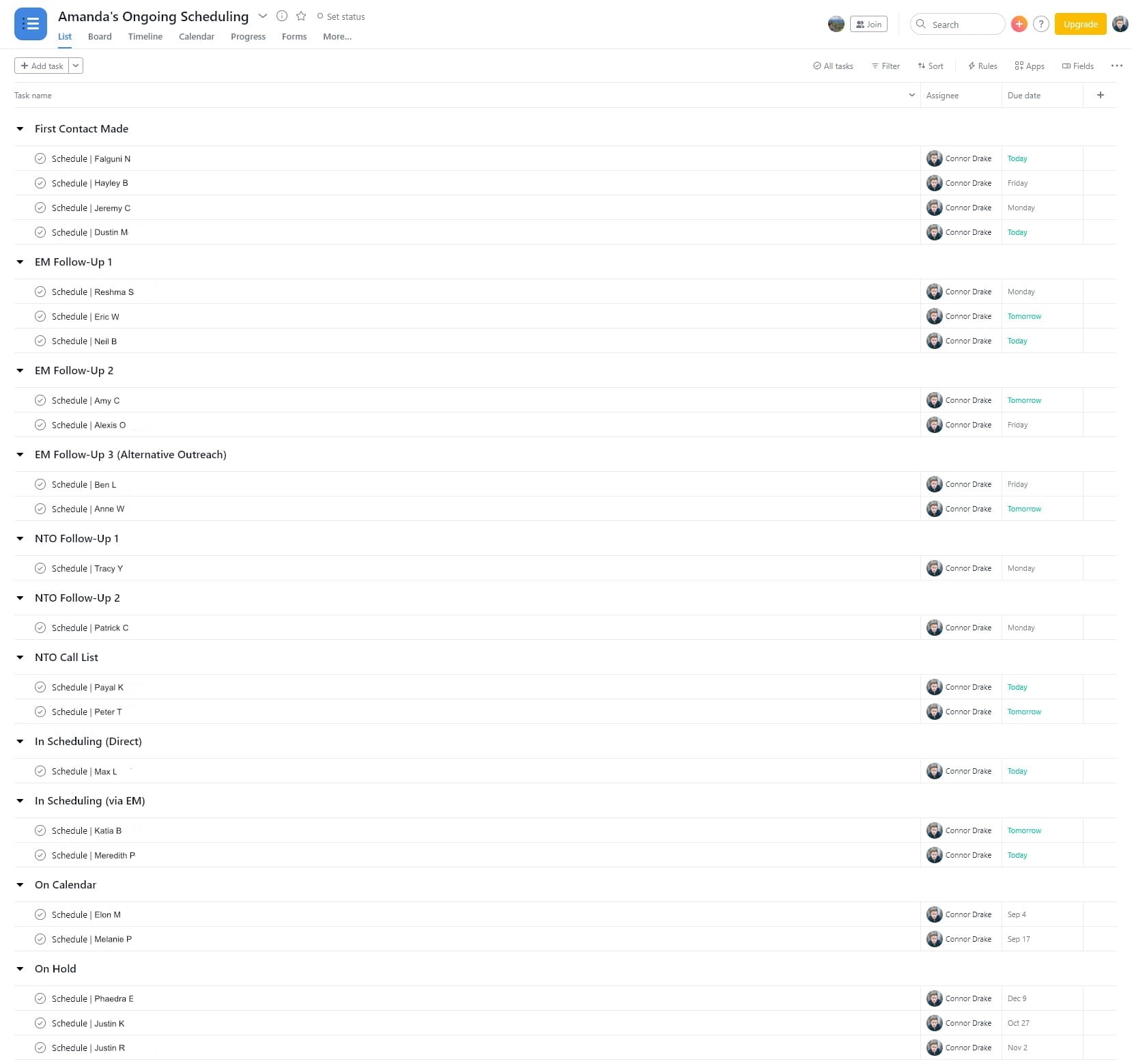
The right workflows, with the right tools and processes, eliminate these issues once and for all.
Imagine your EA—or anyone, for that matter—trying to track all of that in their head (in addition to the dozens of other responsibilities on their plate). It’s nearly impossible.
Is it any wonder things fall through the cracks? Now they don’t have to.
For all the EAs out there, this also means knowing how to use Asana to help your executive use their time for things that truly matter to them and that they personally prefer to really spend time on.
The Complete Guide to Scheduling in Asana
For a step-by-step guide on how to use Asana, download the free guide below with our compliments.
This guide will show you how to use Asana to create a powerful scheduling workflow.
It’ll give you everything you need to ensure scheduling items never fall through the cracks again—all while reducing stress and giving you (and your EA) the mental whitespace to focus on the things that matter most.
Get Your Free Copy Here: The Complete Guide to Scheduling in Asana